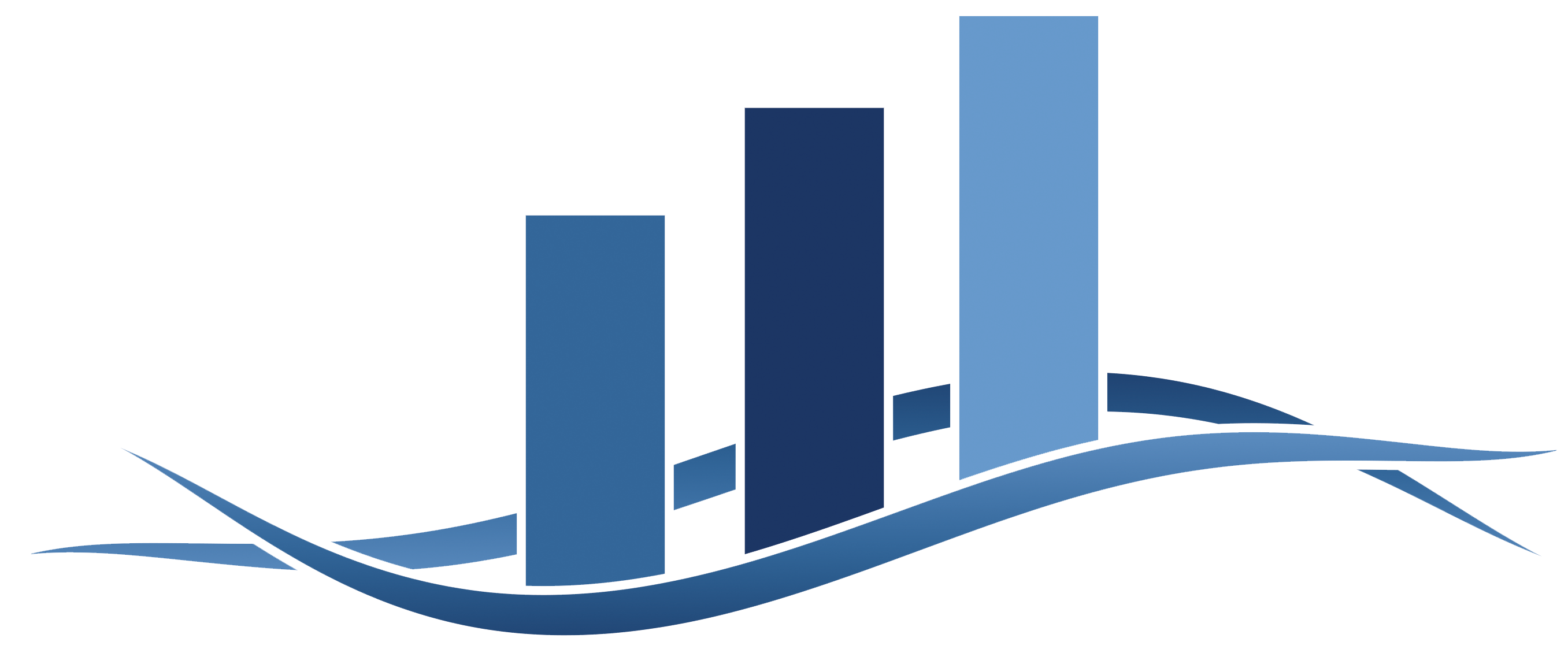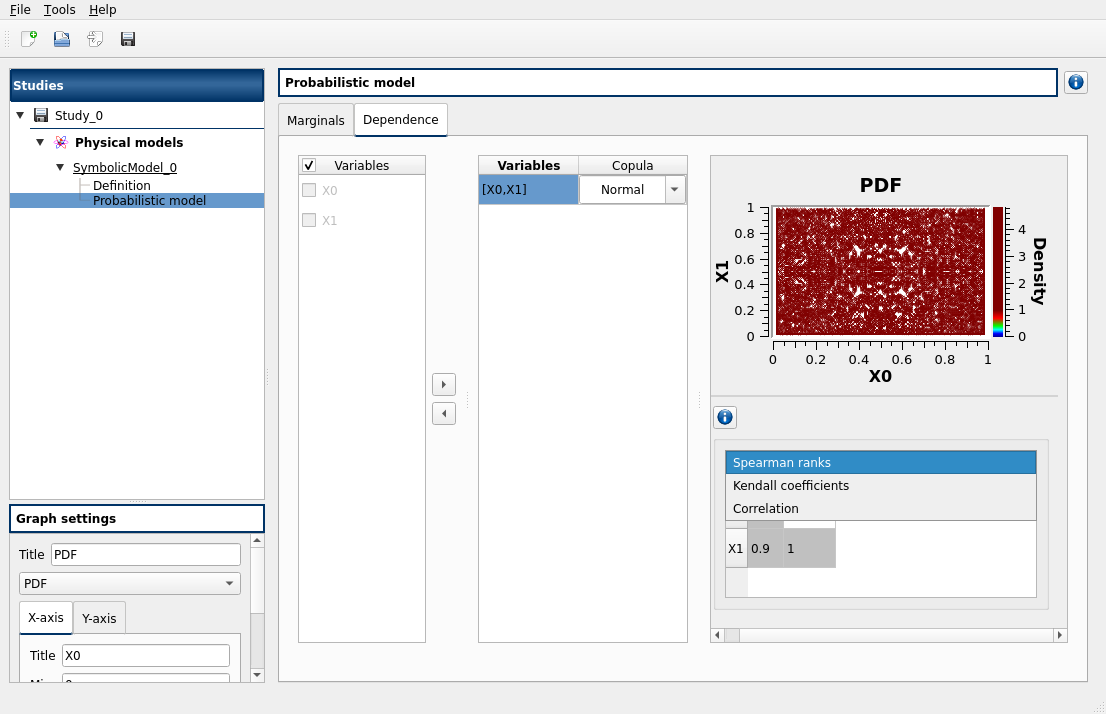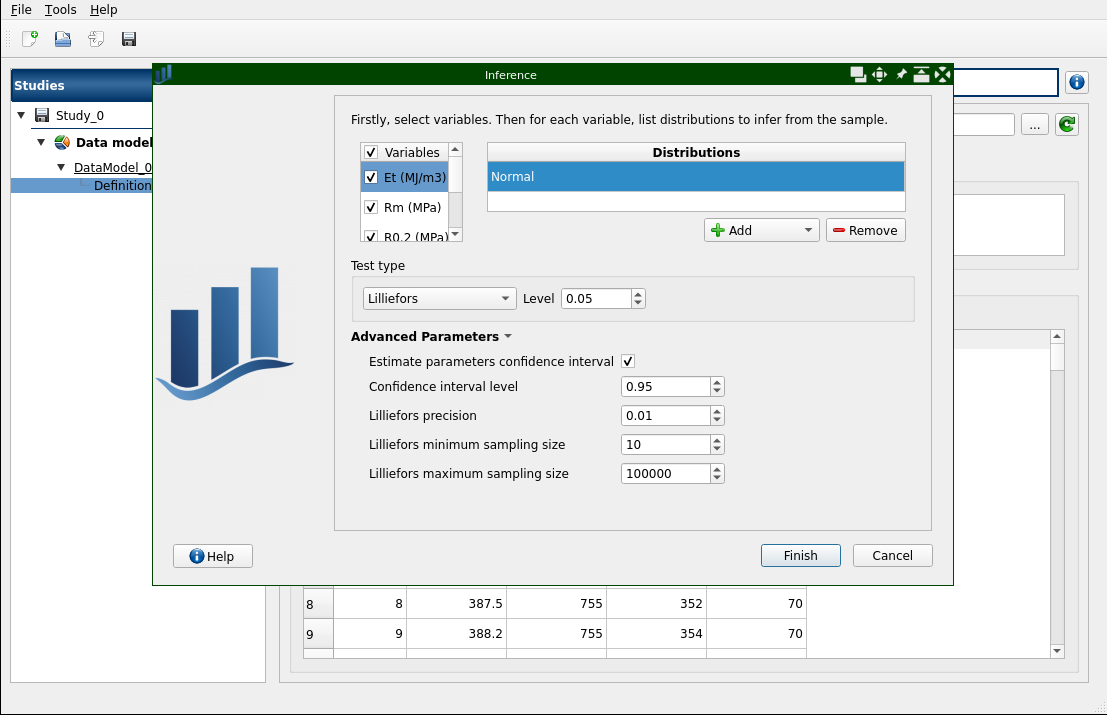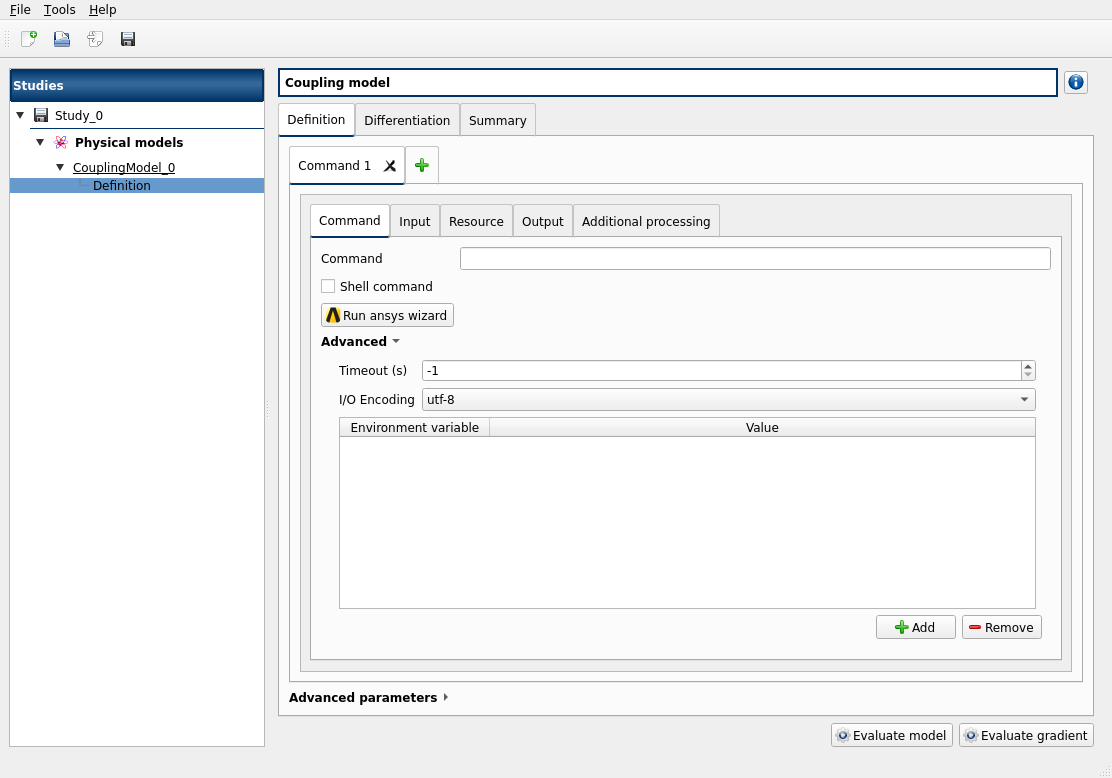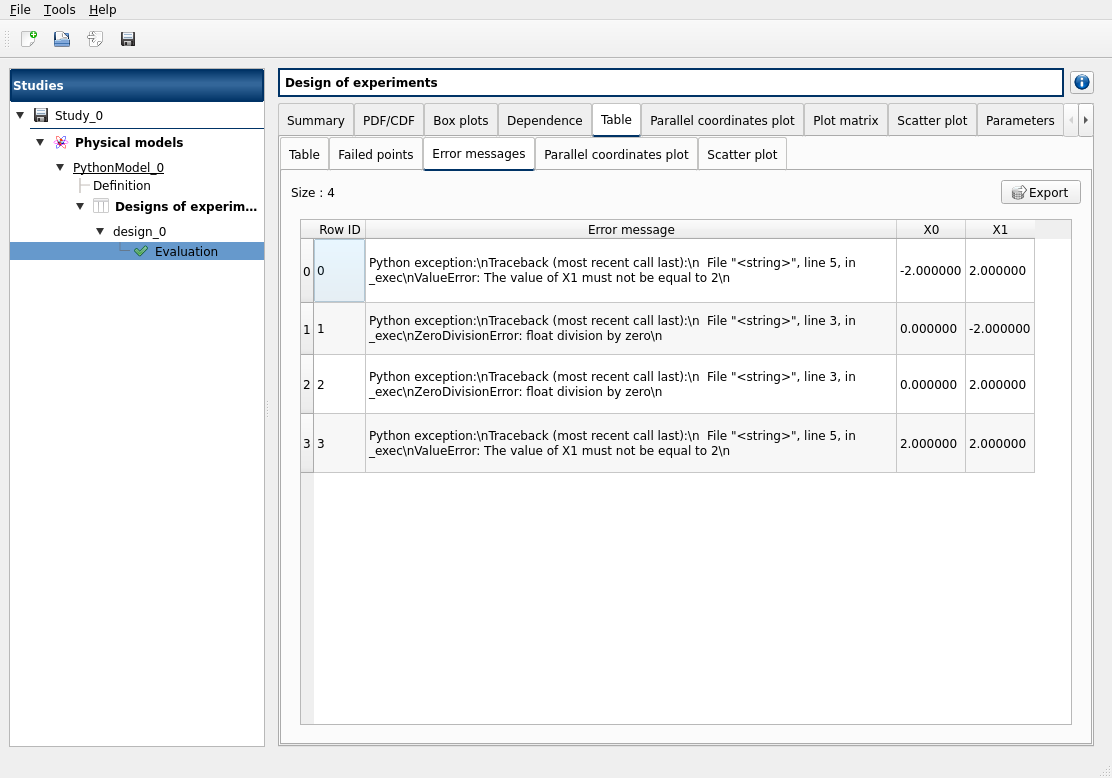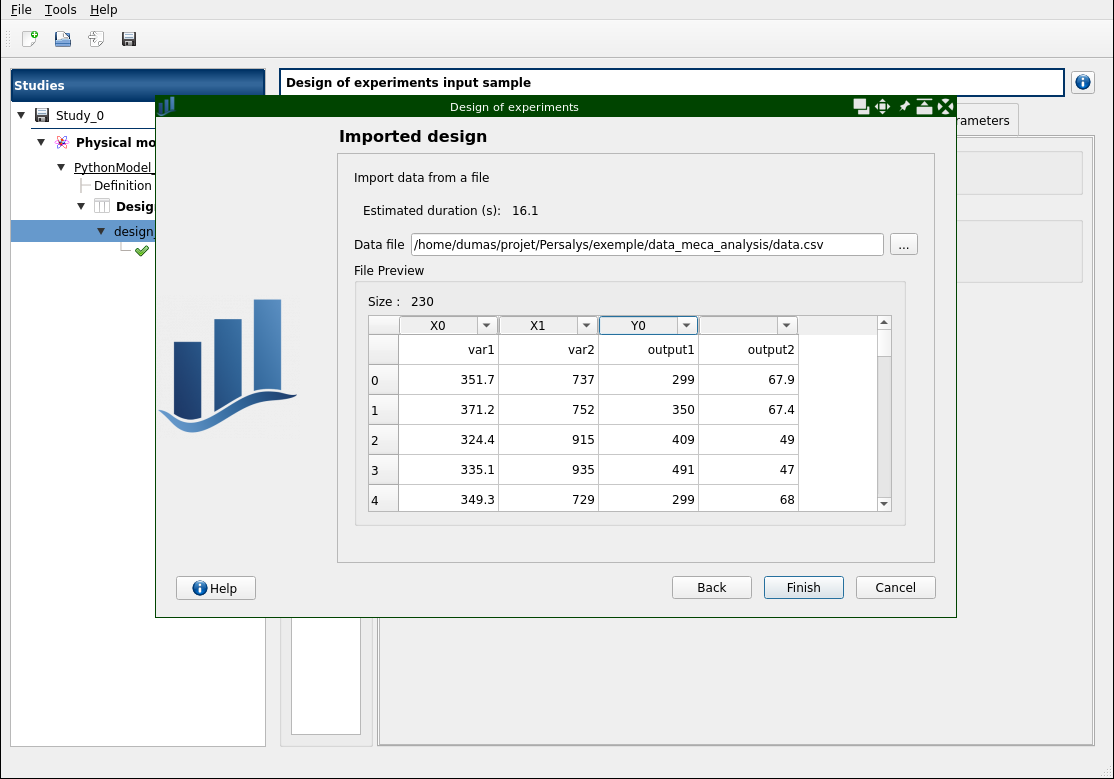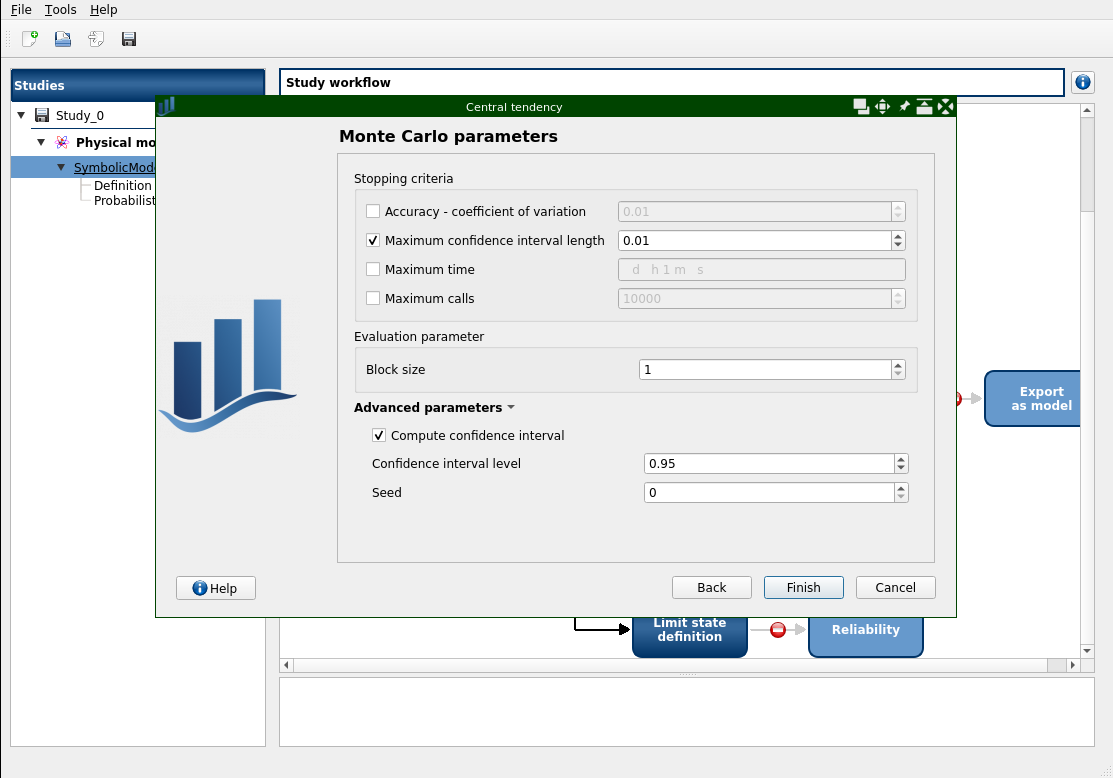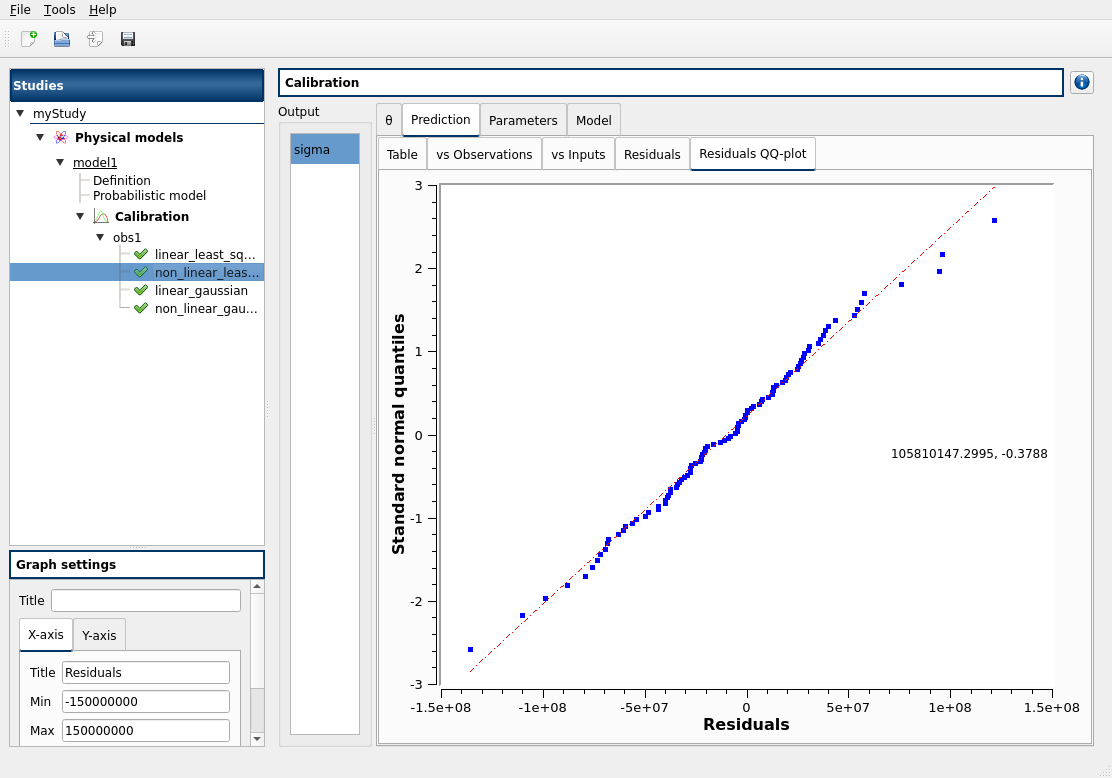Persalys 14.1 release
25/07/2023
The new version of Persalys 14.1 is now available. For this new release, a number of improvements have been made to existing functionalities in several parts of the software.
Physical and probabilistic model
- Definition of the probabilistic model: the Normal copula can now be parameterized via the Pearson matrix or the shape matrix.
- Definition of the probabilistic model: you can now define your user defined distribution using an imported file containing the points and their weights (optional).
- Data model : when inferring 1D laws from data, an option for calculating the confidence interval of parameters has been added. In addition, it is now possible to choose the Lilliefors test instead of the Kolmogorov-Smirnov test to validate the adequacy of the sample to the distribution.
- Coupling model : in the advanced parameters, you can define a list of environment variables to be used when executing the command.
Design of experiments
- The management of failed points in DOE has been improved. There is now a table containing the error message returned by the evaluation, allowing a better understanding of what led to a failed point.
- If you choose to import a design of experiments, you can now import a table containing inputs and outputs. This capability is particularly useful if you wish to perform the evaluation outside Persalys: to do this, simply create the design of experiments, then export it without performing the evaluation, then create a new design of experiments by importing a file containing the inputs and outputs evaluated outside the interface.
Probabilistic analysis
- Central tendency analysis: the confidence interval on the mean estimate can be used as a stopping criterion for the algorithm. This is particularly useful when the mean is close to 0.
- Calibration: the quantile-quantile (QQ) plot comparing the residuals to a Gaussian distribution has been added.
Ergonomics
- table of values: partial copy and paste is enabled! You can choose which rows to copy by selecting them one by one with ctrl+left-click, or select a group of rows with shift+left-click. Then simply right-click and copy, or use the classic keyboard shortcuts: ctrl+C to copy, then ctrl+V to paste. The table header is also copied.
- PDF or CDF graph: in several methods, it is possible to display the probability density function (PDF) or the cumulative density function (CDF) of a variable. The survival function is also now available.